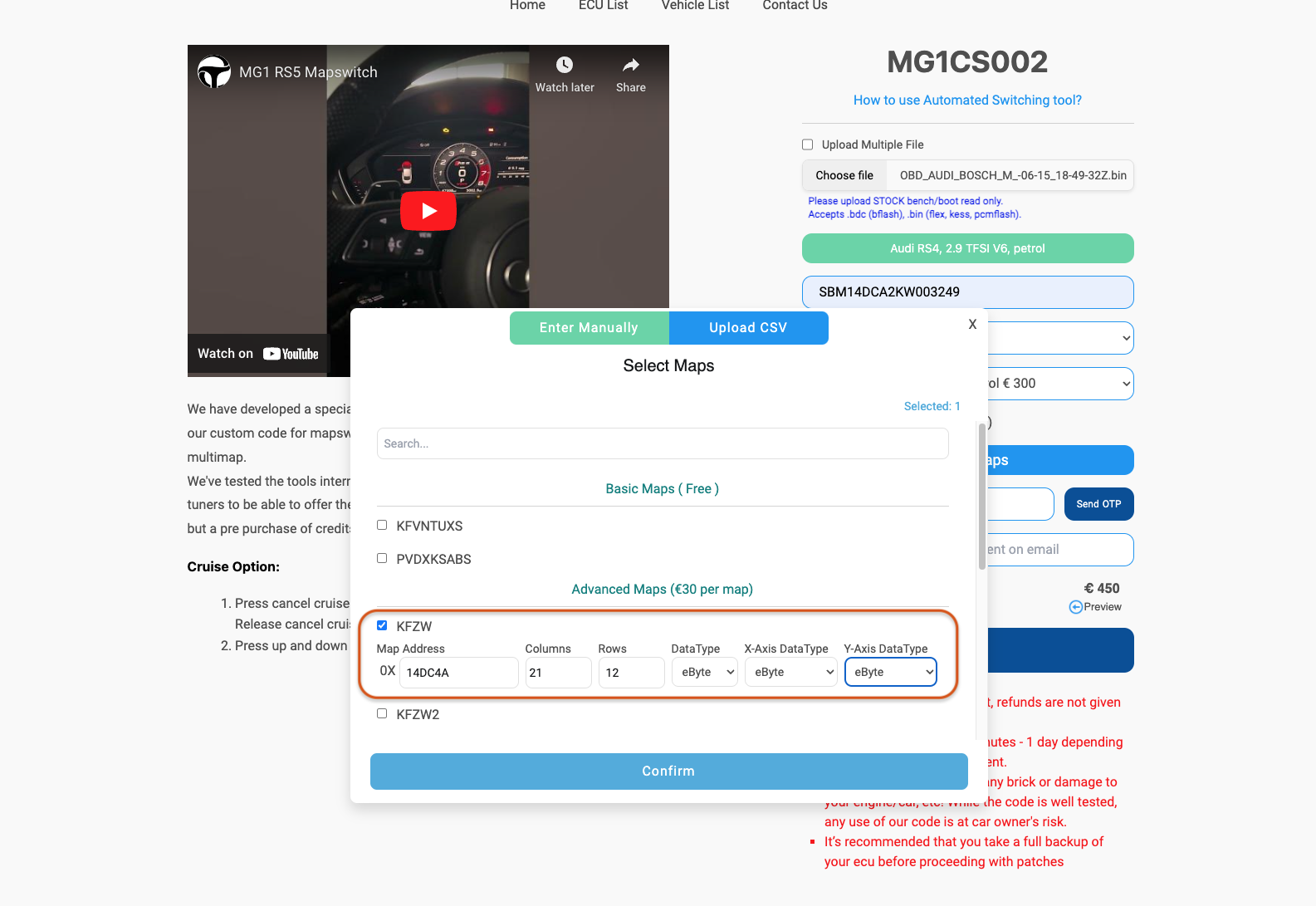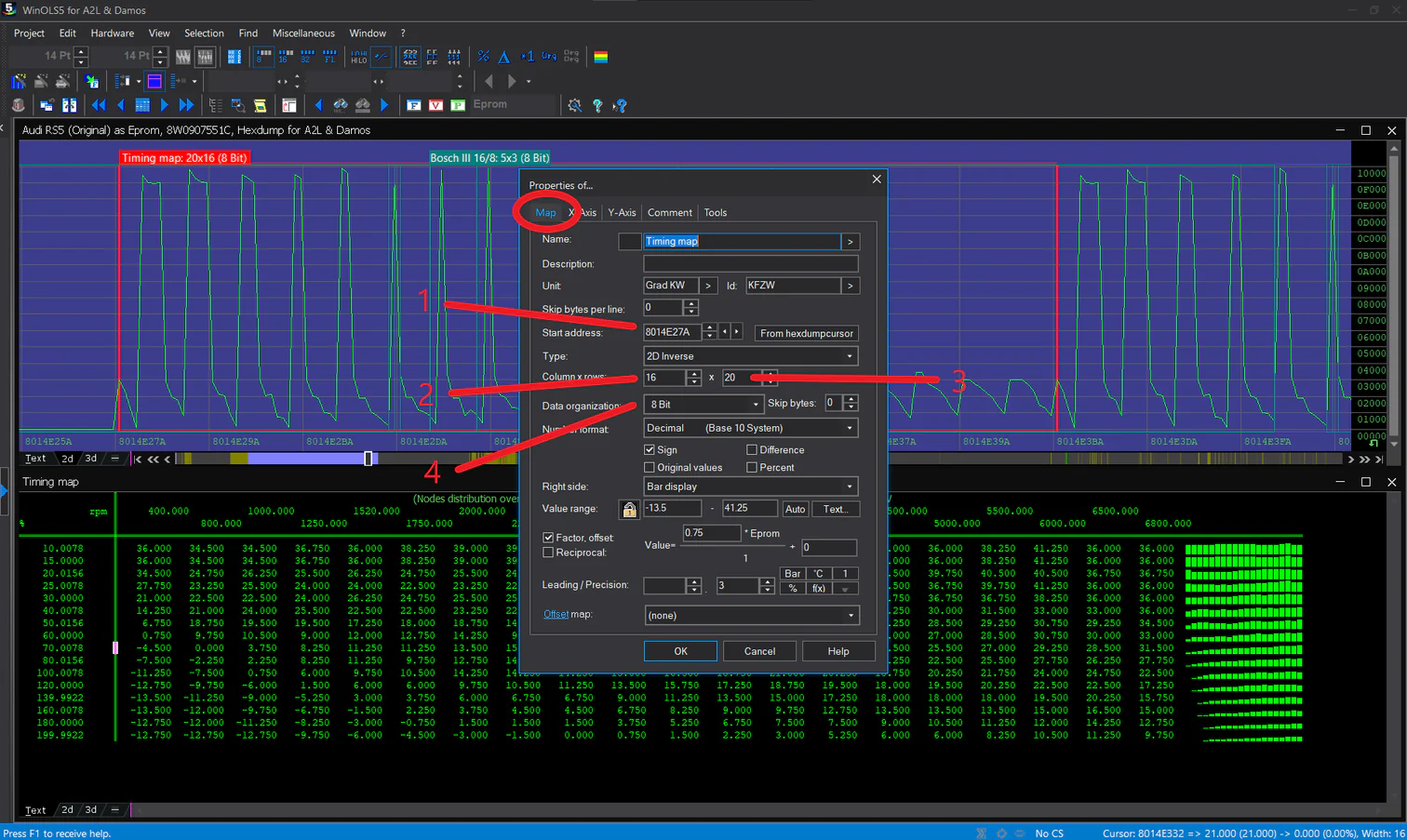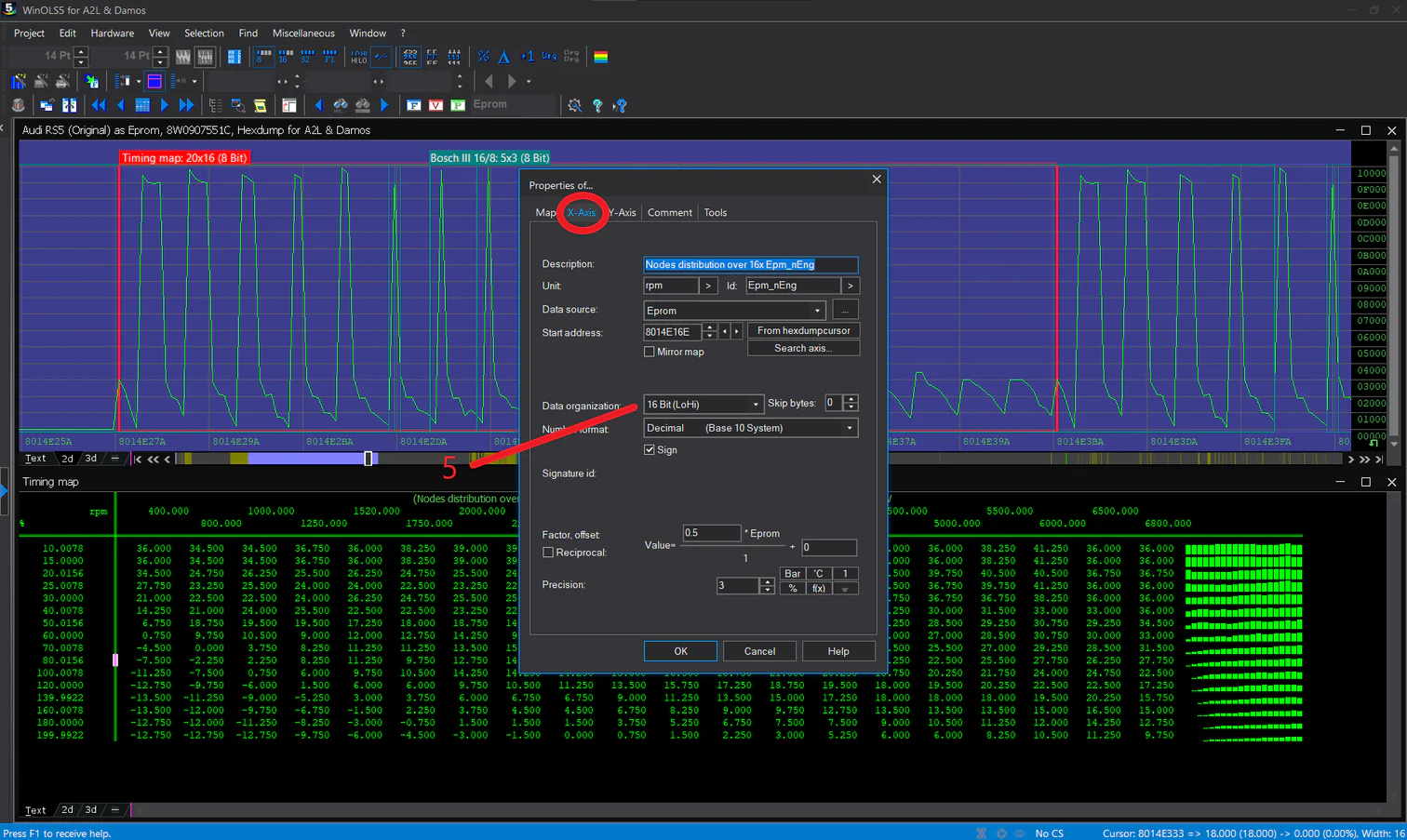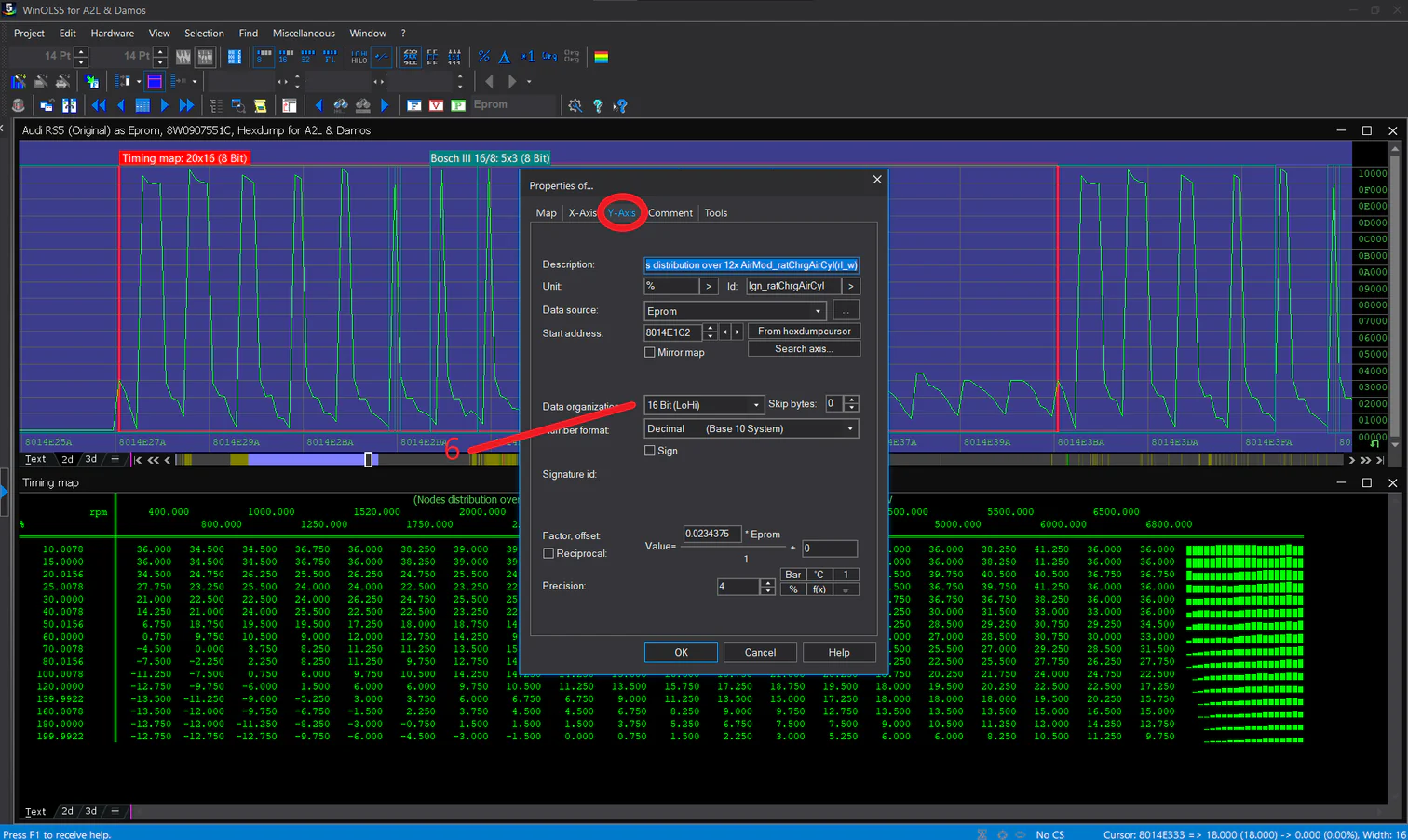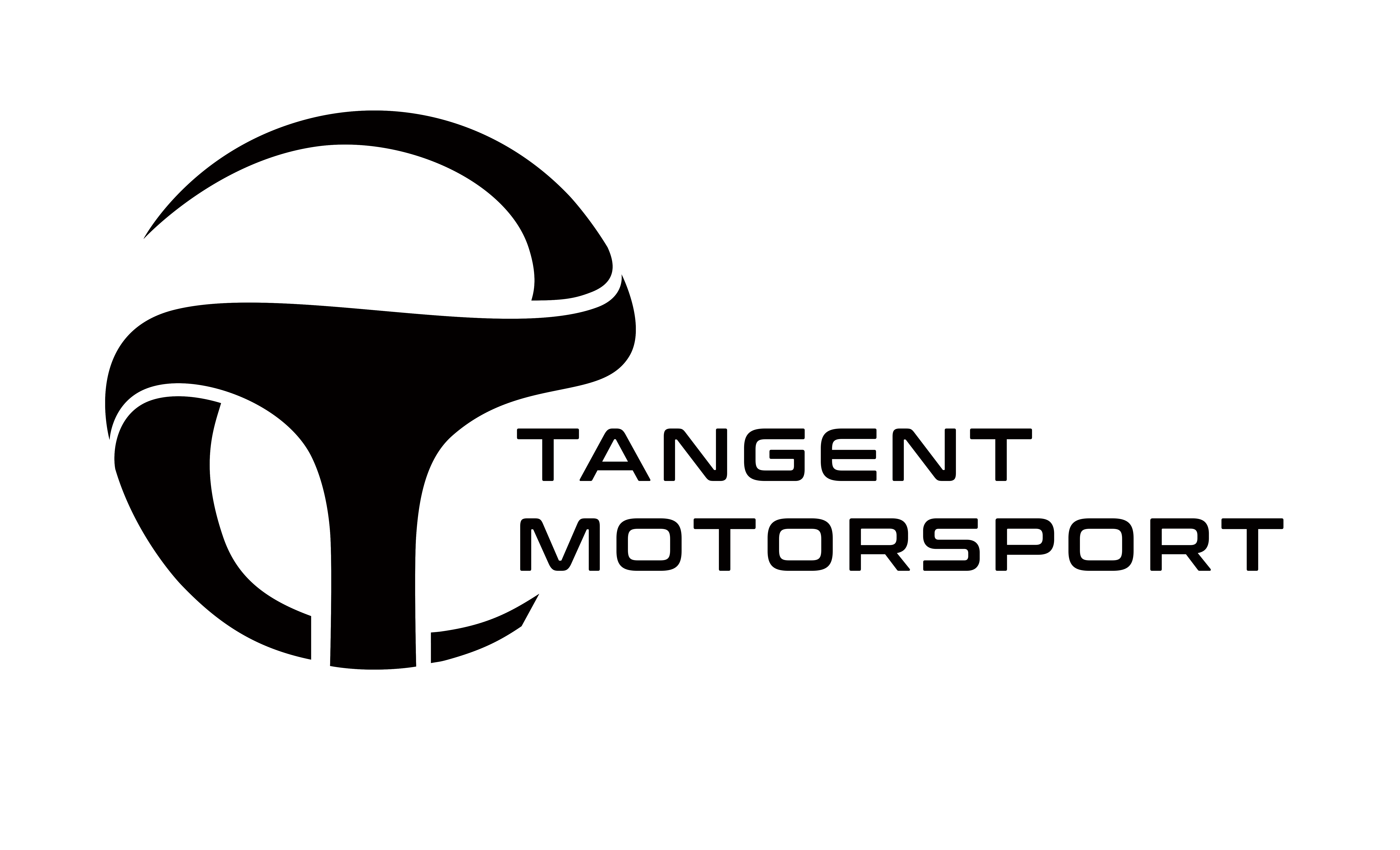MAP PROPERTIES IN WINOLS
- Home
- Map properties in Winols
How to find map properties in Winols
Step 1: Open the map you are looking for the properties.
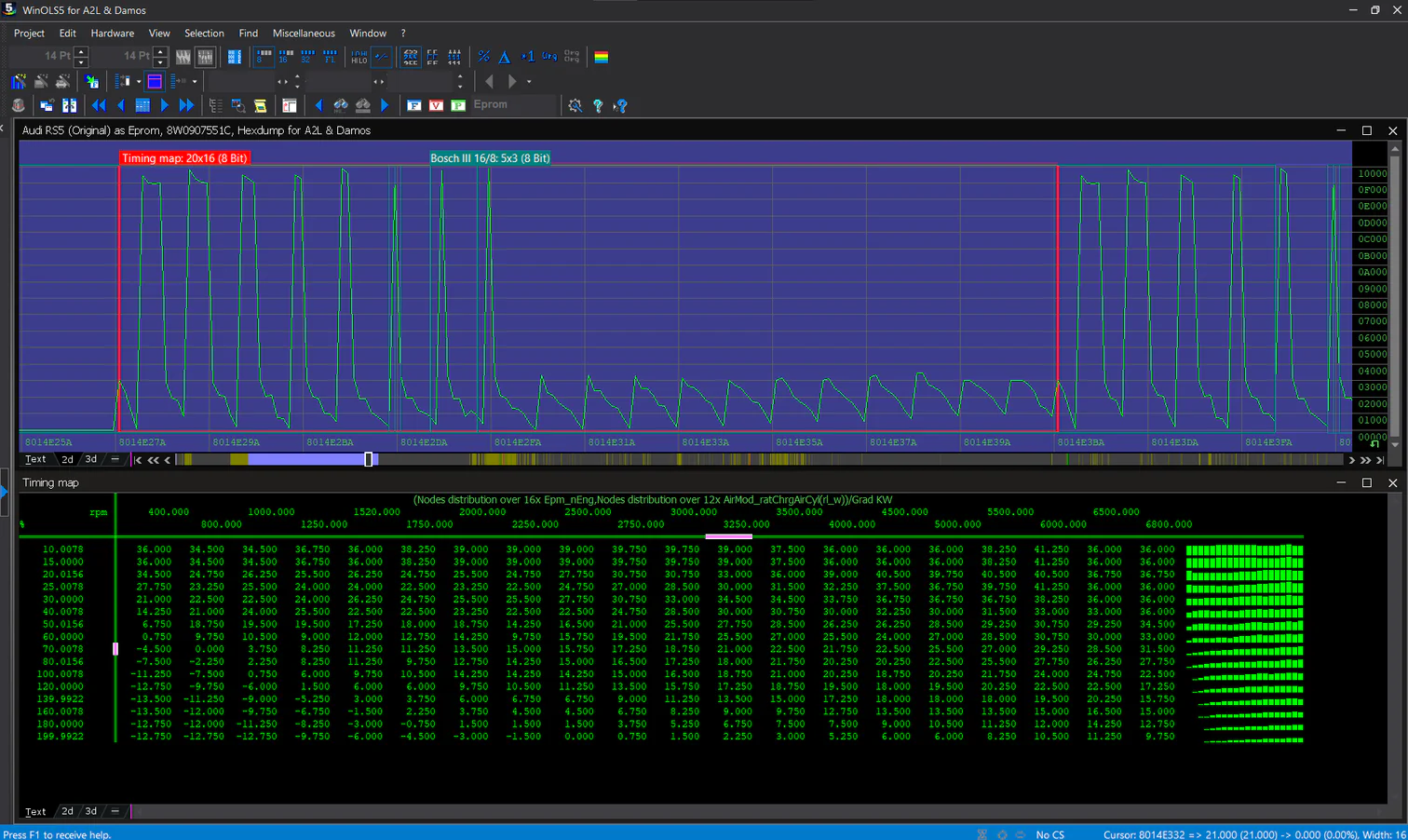
2: In the map you can right click and then press properties or press ALT+ENTER.
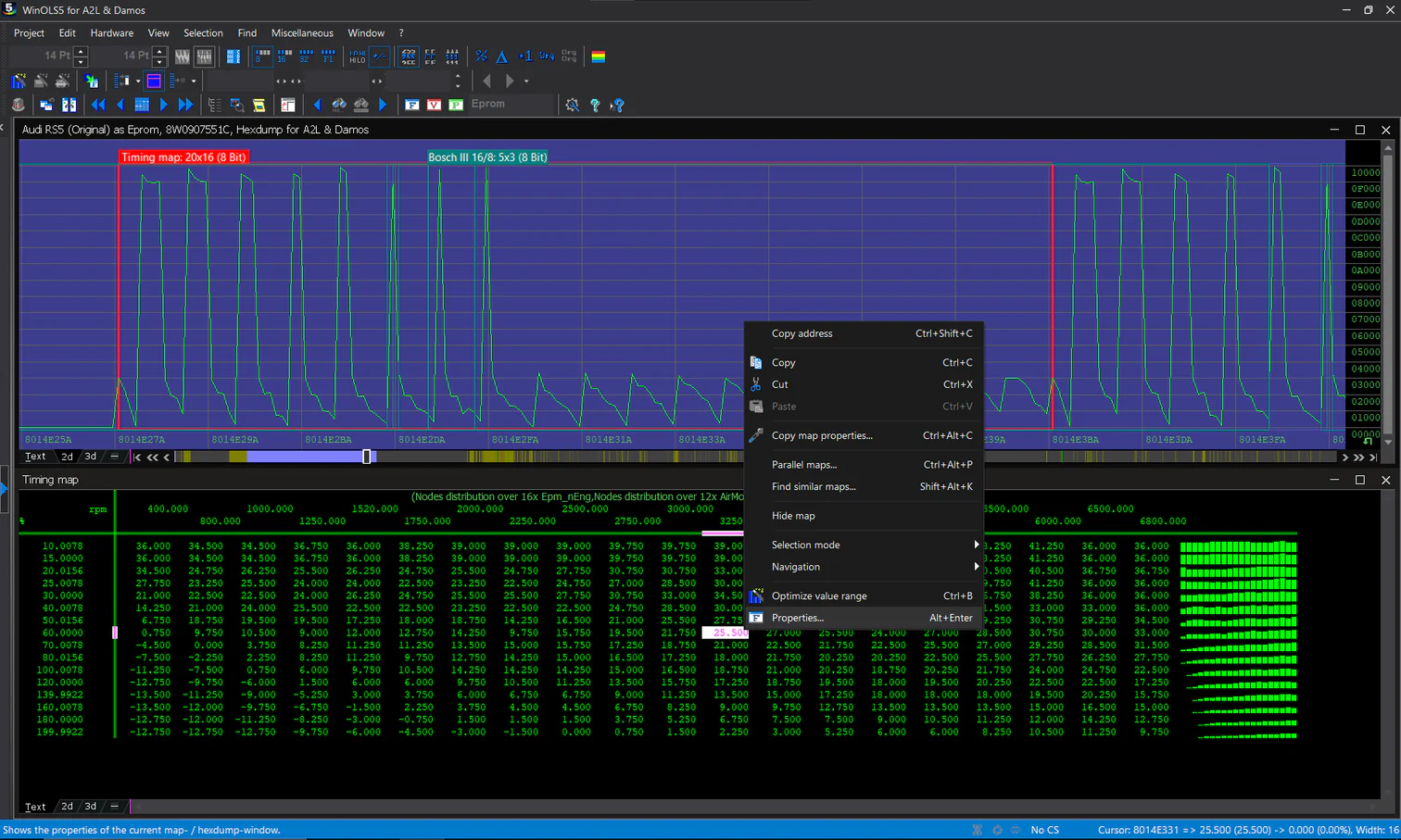
3: Here you will find the X Y and Z properties to enter into the the map switch generator.
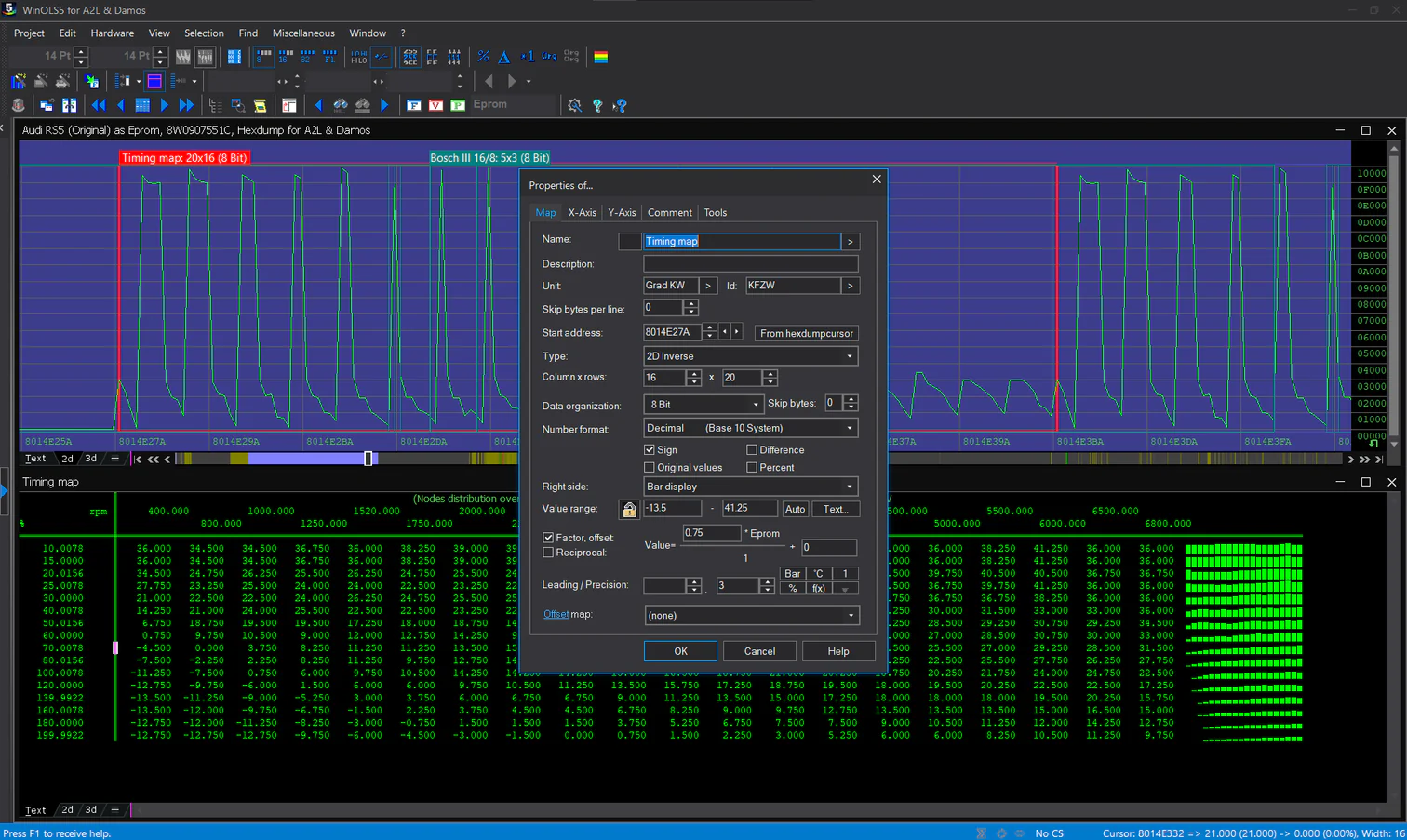
4: Enter the info that matches the example below.