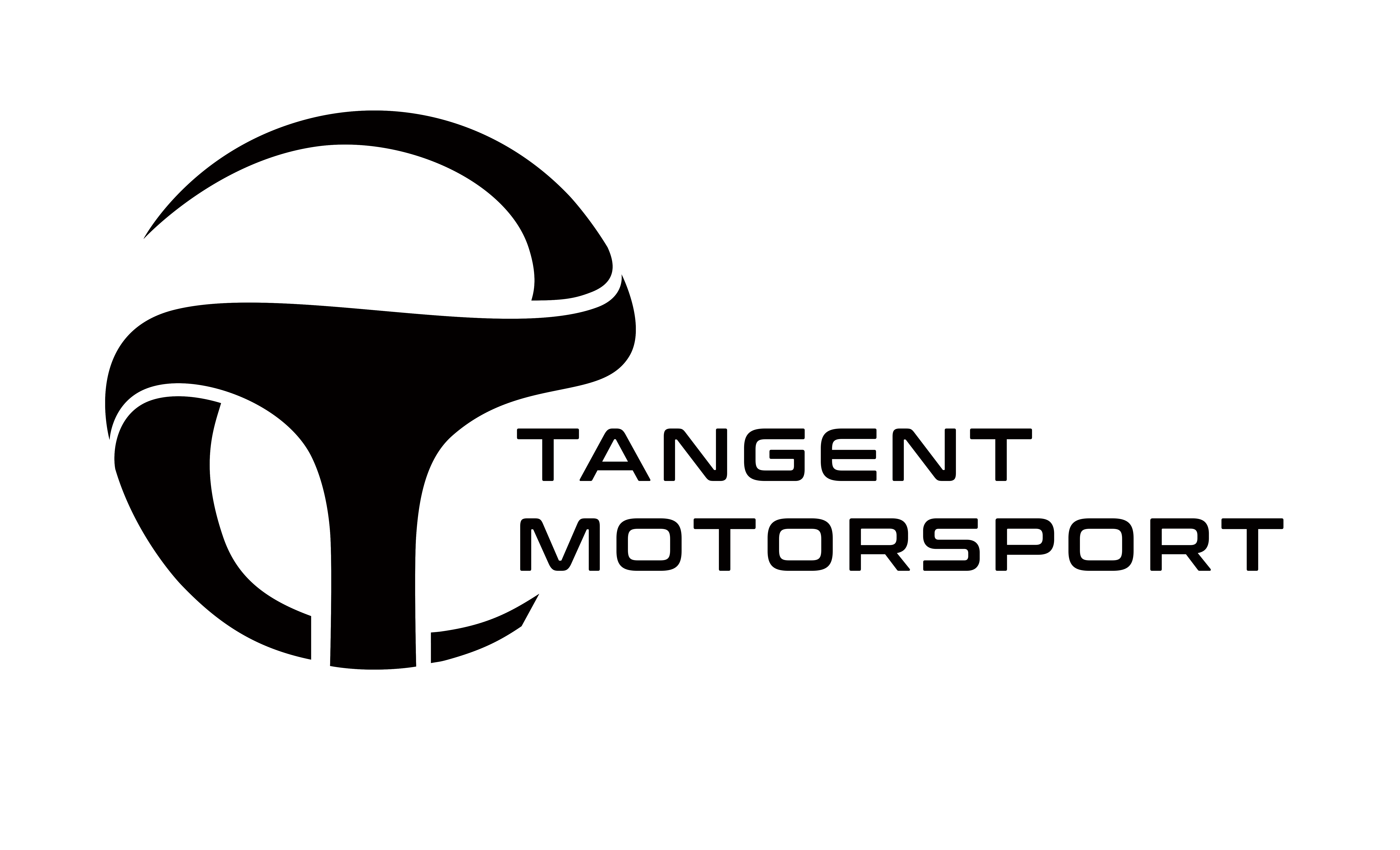MAPSWITCH/MULTIMAP
- Home
- MapSwitch/Multimap
MapSwitch Overview
MapSwitch is a feature that allows users to switch between multiple engine maps (settings or configurations) in real-time. Engine maps control how the engine behaves under various conditions, such as throttle position, RPM, and load. With MapSwitch, users can select different performance modes based on their driving needs.
Map Switching Options:
- Press the brake pedal for five seconds, then press and release the accelerator pedal.
- While holding the brake, pressing the accelerator pedal again toggles between maps.
Cruise Control Option:
- Press the cruise control cancel button for five seconds. Release cancel cruise button. then use the cruise control buttons to switch between maps.
- In some ecus, cruise up/resume button can be used to enter multimap mode, try that if your car doesn't have cancel button.
- Developer might have given you a different cruise button to work with. Please try that button instead of cancel/+ button.
How Map Slots Work in MapSwitch
When you select four map slots with MapSwitch, you gain access to three copies of the stock map, each customizable to create unique calibration profiles. Here’s how each map slot works:
- Stock Map (map_1): The original map that represents the factory settings for your vehicle. At 1000 RPM, it maintains the standard configuration as the baseline. The stock map can remain untouched, so you can always switch back to the default settings if desired.
- Map Copy 1 (map_2): A copy of the stock map, customizable for a specific tuning profile, accessed at 2000 RPM.
It can be configured for a particular driving style, such as fuel efficiency mode or an eco-friendly setup. - Map Copy 2 (map_3): Another copy of the stock map, customizable independently, available at 3000 RPM.
This map slot can be optimized for daily driving, balancing performance and fuel economy for versatile, everyday use. - Map Copy 3 (map_4): The final copy, can be customized for high performance tuning profile.
- Map Copy 4 (map_5): Used as antilag map.